Welcome to our Environmental Data Viewer! When you are finished reading this message, click "Getting Started" above to close.
1) Type in the address of the target property that you would like to search. When you are done, click the 'Search' button.
2) Click on any of the returned red, blue, or purple features to see their associated information appear in this panel below. Each record is conveyed by a federal, state and/or tribal program and has facility or site information associated with it. This information shows up under the "Programs" and "Site Details" headings. You can click on a program or site link to find out more about it!
3) Click on the "Generate Report" heading. Complete the form, and then click "View Programs." This will return a list of all the included program categories on your report. You can select or de-select as many categories as you would like. When you have finished, click "Generate Report."
4) Check under the "My Reports" section to see current and previous reports that you have ordered. Report generation times can vary depending on the amount of records returned during your search.